Let me guess, you just downloaded a new music video and it won't play? But it works fine on your other computer right? The problem is very common, and fairly easy to fix.
The problem is that you are missing the proper video decoder. The video decoder is the missing link. Why, well because there are hundreds of movie encoding formats, even with the same type of file extensions. OK, I'll say it again in plain English.
When a movie is created, it is encoded into an electronic format suitable for computer playback. the individual frames of the movie are converted into a single file. This file is then saved with a certain format - depending on the program used to created the movie itself. The problem with the file format is that there are no standards in place for computer and portable device playback.
For example, if the person creating the movie uses program a to format and save the movie, the viewer must have the proper decoder for program a. The decoder is commonly called a codec. If you do not have the codec for program a, then you will not be able to playback the movie.
Codec's are the decoder or the key so to speak for a particular movie format. There are thousands of codecs available on the internet. Most of them are available free of charge. Most of them are variations of one another, they are just named differently.
Now, taking into account that you have most of the common codecs - avi, mp3, mpg, mov, mp4 etc. you should be able to play the movie. if you are still having problems, you have 2 options:
1) Locate the proper codec and download it. (Try this Google search result)
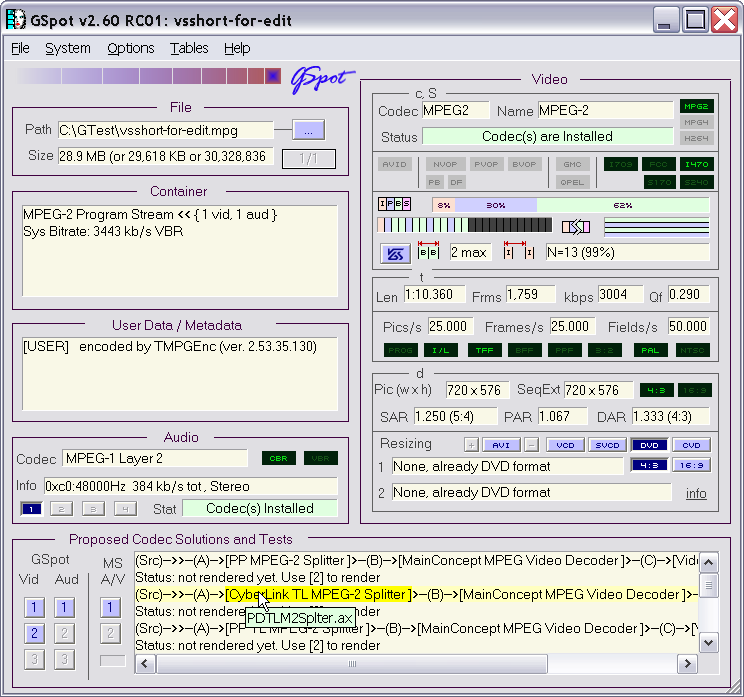
2) Analyze the movie file with a program called gspot. Gspot will help identify the missing codec, and help to find a location to download it.
A final option is to re-encode the movie file in a different format. One such program is Apex Video Converter Super